The Sixth Soul Jam
This is the Character Tab. Build your characters here and use them for the Script Tab.
Each character is one line of text. Each line should follow this format:
ID|Name;Image;Size;Color
ID: A unique ID to refer to this specific character. Name it whatever you want, but make sure it's unique and not too short, or unexpected problems may occur.
Name: A name for the character.
Image: An image link for the character's appearance.
Size: A number to specify how large the image should be. Default value is 250 for Kingdom, 200 for OvenBreak.
Color: A CSS or HEX color value for the character's name tag. Can be ignored if you're using the OvenBreak style.
This is an example:
RV1|Royal Velvet Cookie;https://cdn.discordapp.com/attachments/686105108375011349/1016373817217667133/neutral.png;250;red
Some useful hacks for enthusiasts:
- Image links don't have to be static, you can use animated ones like GIFs.
- Write comments by starting a line with "#". They will be ignored in the story.
- If you're on a computer, press Ctrl then + or - to adjust text size.
- If you're on a phone, manage your script in portrait mode, then change to landscape to play the story.
ID|Name;Image;Size;Color
ID: A unique ID to refer to this specific character. Name it whatever you want, but make sure it's unique and not too short, or unexpected problems may occur.
Name: A name for the character.
Image: An image link for the character's appearance.
Size: A number to specify how large the image should be. Default value is 250 for Kingdom, 200 for OvenBreak.
Color: A CSS or HEX color value for the character's name tag. Can be ignored if you're using the OvenBreak style.
This is an example:
RV1|Royal Velvet Cookie;https://cdn.discordapp.com/attachments/686105108375011349/1016373817217667133/neutral.png;250;red
Some useful hacks for enthusiasts:
- Image links don't have to be static, you can use animated ones like GIFs.
- Write comments by starting a line with "#". They will be ignored in the story.
- If you're on a computer, press Ctrl then + or - to adjust text size.
- If you're on a phone, manage your script in portrait mode, then change to landscape to play the story.
This is the Script Tab. Write messages for your characters and optimize technical stuff here.
Each step in the story is one line of text. Each line should follow one of the following formats:
To add a background:
Background|Image
This is an example:
Background|https://cdn.discordapp.com/attachments/686105108375011349/1016352469271457863/fx_cutscene_guild_01.png
To make a character say something:
ID|Message
This is an example:
RV1|Hello there! Welcome to the Sixth Soul Jam!
You can do both together:
Background|Image|ID|Message
To narrate without a character:
Narrate|Message
This is an example:
Narrate|The story begins...
To switch between Kingdom and OvenBreak style:
{Kingdom/OvenBreak}(Input)
This is an example:
{OvenBreak}RV2|Wait, I'm now in OvenBreak?!
You won't have to set it for every line as it will carry on from the last. In the example below, line 1, 2 and 5 will have the Kingdom style, and line 3 and 4 will have the OvenBreak style.
RV1|Hello there! Welcome to the Sixth Soul Jam!
RV1|So, how are you guys doing?
{OvenBreak}RV2|Wait, what just happened?!
RV2|Why am I in OvenBreak??
{Kingdom}RV1|Oh, I'm back.
Now onto the more technical stuff. A direct example will be provided for each setting instead of the default format like what we've shown above, so keep that in mind.
To add a sound effect or a background music:*
Music/Sound:https://cdn.discordapp.com/attachments/1016582802432589864/1032331082391105747/dice.mp3
To make part of the message larger, wrap them in square brackets []:
RV1|I am [VERY ANGRY] right now.
To color part of the message, wrap them in curly brackets {} and then provide the color like so:
RV1|Something's wrong with {my staff}{red}...
To force a line break in the message, insert "[NL]" right where you want it to break:
RV1|Hello friend.[NL]How are you doing today?
To center the Cookie instead of having it at the left or right:*
Center_Cookie
To change the message box's image:*
Message_Thought/Message_Shout/Message_Flashback/Message_None
To add a centerpiece image (shown on top of the background to support the scene):*
Centerpiece:https://cdn.discordapp.com/attachments/686105108375011349/1039586802174013450/iveseengod.png
To adjust the size and/or the vertical placement of the centerpiece image (default value is 60,5):
Centerpiece(50,10):https://cdn.discordapp.com/attachments/686105108375011349/1039586802174013450/iveseengod.png
To shake the screen or the character and the message box:*
Shake/Shake_Message
*These settings should be added at the beginning of the line, before the background and the message. They can be added together in any order, separated by ";", then with a "||" at the end.
Music:Audio;Shake_Message;Centerpiece:Image||Background|Image|ID|Message
By default, background image, background music and centerpiece image persist throughout the story, until a new one replaces it. To reset them manually:
Background|Reset/Music:Reset/Centerpiece:Reset
By default, shake animation lasts for 1 second and background image transition lasts for 2 seconds. To set them manually:
Background:3|/Shake:1/Shake_Message:5
To add a background:
Background|Image
This is an example:
Background|https://cdn.discordapp.com/attachments/686105108375011349/1016352469271457863/fx_cutscene_guild_01.png
To make a character say something:
ID|Message
This is an example:
RV1|Hello there! Welcome to the Sixth Soul Jam!
You can do both together:
Background|Image|ID|Message
To narrate without a character:
Narrate|Message
This is an example:
Narrate|The story begins...
To switch between Kingdom and OvenBreak style:
{Kingdom/OvenBreak}(Input)
This is an example:
{OvenBreak}RV2|Wait, I'm now in OvenBreak?!
You won't have to set it for every line as it will carry on from the last. In the example below, line 1, 2 and 5 will have the Kingdom style, and line 3 and 4 will have the OvenBreak style.
RV1|Hello there! Welcome to the Sixth Soul Jam!
RV1|So, how are you guys doing?
{OvenBreak}RV2|Wait, what just happened?!
RV2|Why am I in OvenBreak??
{Kingdom}RV1|Oh, I'm back.
Now onto the more technical stuff. A direct example will be provided for each setting instead of the default format like what we've shown above, so keep that in mind.
To add a sound effect or a background music:*
Music/Sound:https://cdn.discordapp.com/attachments/1016582802432589864/1032331082391105747/dice.mp3
To make part of the message larger, wrap them in square brackets []:
RV1|I am [VERY ANGRY] right now.
To color part of the message, wrap them in curly brackets {} and then provide the color like so:
RV1|Something's wrong with {my staff}{red}...
To force a line break in the message, insert "[NL]" right where you want it to break:
RV1|Hello friend.[NL]How are you doing today?
To center the Cookie instead of having it at the left or right:*
Center_Cookie
To change the message box's image:*
Message_Thought/Message_Shout/Message_Flashback/Message_None
To add a centerpiece image (shown on top of the background to support the scene):*
Centerpiece:https://cdn.discordapp.com/attachments/686105108375011349/1039586802174013450/iveseengod.png
To adjust the size and/or the vertical placement of the centerpiece image (default value is 60,5):
Centerpiece(50,10):https://cdn.discordapp.com/attachments/686105108375011349/1039586802174013450/iveseengod.png
To shake the screen or the character and the message box:*
Shake/Shake_Message
*These settings should be added at the beginning of the line, before the background and the message. They can be added together in any order, separated by ";", then with a "||" at the end.
Music:Audio;Shake_Message;Centerpiece:Image||Background|Image|ID|Message
By default, background image, background music and centerpiece image persist throughout the story, until a new one replaces it. To reset them manually:
Background|Reset/Music:Reset/Centerpiece:Reset
By default, shake animation lasts for 1 second and background image transition lasts for 2 seconds. To set them manually:
Background:3|/Shake:1/Shake_Message:5
SKIP

Oops! It appears your screen's width is too small to use this website. If you're using a mobile device, try rotating your screen.